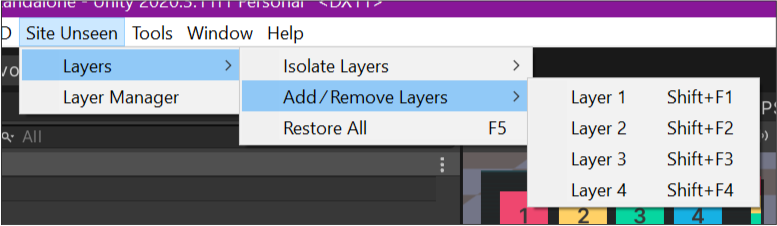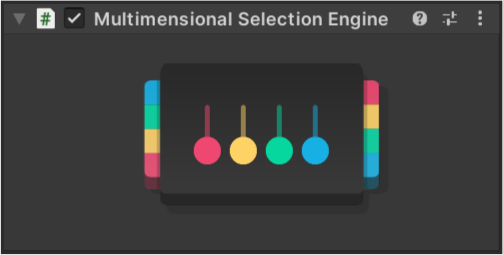Site Unseen Tools - The Multidimensional Selection Engine
- William Owen
- May 17, 2023
- 1 min read
Updated: May 17, 2023
Site Unseen is an exploration game where the player navigates up to 4 overlapping worlds at one time in order to solve a variety of spatial and perspective puzzles. One of the main challenges in creating level assets for the game is the tedious process of individually selecting the correct layers for each object. In many cases objects can occupy multiple worlds which necessitates using duplicate layers. It can pretty quickly get confusing to keep track of.
I developed a series of layer management tools to make it much easier to both visualise quickly which objects occupy which world, and to change them as quickly as possible. This allows us to more rapidly iterate and experiment with designs.
At the top left of the 3D viewport there are 4 buttons for each world. Clicking one will focus on those objects; while shift+clicking will select or remove layers from the view. These are also linked to hotkeys making it even quicker to navigate the overlapping spaces in the viewport.
The "Multidimensional Selection Engine" is a component which can be added to any gameObject that allows the level designer to quickly change the object's layers without having to deal with the in-built layer tools. Objects with the component will also have a widget in the 3D view to make changing layers even quicker.
(Note: In the recording they stay visible on all characters at once, however when in use it will only show on selected objects to avoid cluttering the viewport too much. Selecting multiple objects and locking the inspector keeps the widgets visible on all selected objects which is what I did here.)